How to Order
Ordering from Almiah is quick, simple, and secure. Follow the steps below to get your chosen water purifier delivered to your door anywhere in the UAE.
Step 1 – Browse Products
Visit our online store and explore our full range of water purifiers and accessories. Each product page includes detailed specifications, images, and pricing.
Step 2 – Add to Cart
Once you find the product you need, click “Add to Cart”. You can continue shopping or proceed directly to checkout.
Step 3 – Review Your Cart
Click on the cart icon to view your selected items. Here, you can adjust quantities or remove products before finalizing your order.
Step 4 – Proceed to Checkout
Click “Checkout” and provide:
- Full Name
- Delivery Address (including Emirates ID for residential deliveries or Trade License for corporate accounts)
- Contact Number & Email
Step 5 – Choose Payment Method
We offer secure payment options:
- Credit/Debit Cards
- Cash on Delivery (COD)
- Online Payment Gateways (Tabby, Tamara, etc.)
Step 6 – Confirm & Place Your Order
Review all details, then click “Place Order”. You will receive a confirmation email or SMS.
Step 7 – Delivery
Your product will be delivered within 1–3 working days in Dubai & Sharjah, and 3–5 working days across other Emirates.
Need Help?
Contact our customer service:
- Email: info@almiah.ae
- Phone: +971 54 556 5893
كيفية الطلب
الطلب من شركة المیاه سريع وسهل وآمن. اتبع الخطوات التالية للحصول على جهاز تنقية المياه الذي تختاره حتى باب منزلك في أي مكان داخل دولة الإمارات.
الخطوة 1 – تصفح المنتجات
قم بزيارة متجرنا الإلكتروني وتعرف على مجموعتنا الكاملة من أجهزة تنقية المياه والإكسسوارات. ستجد على كل صفحة منتج المواصفات التفصيلية، الصور، والأسعار.
الخطوة 2 – أضف إلى السلة
بعد اختيار المنتج المناسب، اضغط على “أضف إلى السلة”. يمكنك متابعة التسوق أو الانتقال مباشرة إلى الدفع.
الخطوة 3 – مراجعة السلة
اضغط على أيقونة السلة لمراجعة المنتجات المختارة. يمكنك تعديل الكميات أو إزالة المنتجات قبل إتمام الطلب.
الخطوة 4 – إتمام الدفع (Checkout)
اضغط على “إتمام الشراء” وأدخل:
- الاسم الكامل
- عنوان التوصيل (بما في ذلك رقم الهوية الإماراتية للتوصيلات السكنية أو الرخصة التجارية للشركات)
- رقم الهاتف والبريد الإلكتروني
الخطوة 5 – اختيار طريقة الدفع
نوفر لك طرق دفع آمنة:
- بطاقات الائتمان / الخصم
- الدفع عند الاستلام
- بوابات الدفع الإلكتروني (تابي، تمارا، وغيرها)
الخطوة 6 – تأكيد الطلب
راجع جميع التفاصيل، ثم اضغط على “تأكيد الطلب”. ستتلقى رسالة تأكيد عبر البريد الإلكتروني أو الرسائل النصية.
الخطوة 7 – التوصيل
يتم تسليم المنتج خلال 1–3 أيام عمل في دبي والشارقة، وخلال 3–5 أيام عمل في باقي الإمارات.
تحتاج للمساعدة؟
تواصل مع خدمة العملاء:
- البريد الإلكتروني: info@almiah.ae
- الهاتف: +971 54 556 5893